The Ultimate Guide to Best Wireless Gaming Keyboards 2024

Hey there, fellow gamers! Are you tired of tangled cords cluttering your desk? Well, it’s time to cut the cord and dive into the world of wireless gaming keyboards. This guide will explore everything you need to know to level up your setup with the perfect wireless keyboard. Let’s get started!
1. Introduction: Why Go Wireless?

Remember the days when going wireless meant sacrificing performance? Those days are long gone! Modern wireless keyboards can keep up with even the most intense gaming sessions.
Plus, they offer the freedom to game from your couch or take your setup on the go. No more tripping over cables or limited desk arrangements – it’s time to embrace the wireless revolution!
2. Understanding Wireless Keyboard Tech: The Magic Behind the Keys
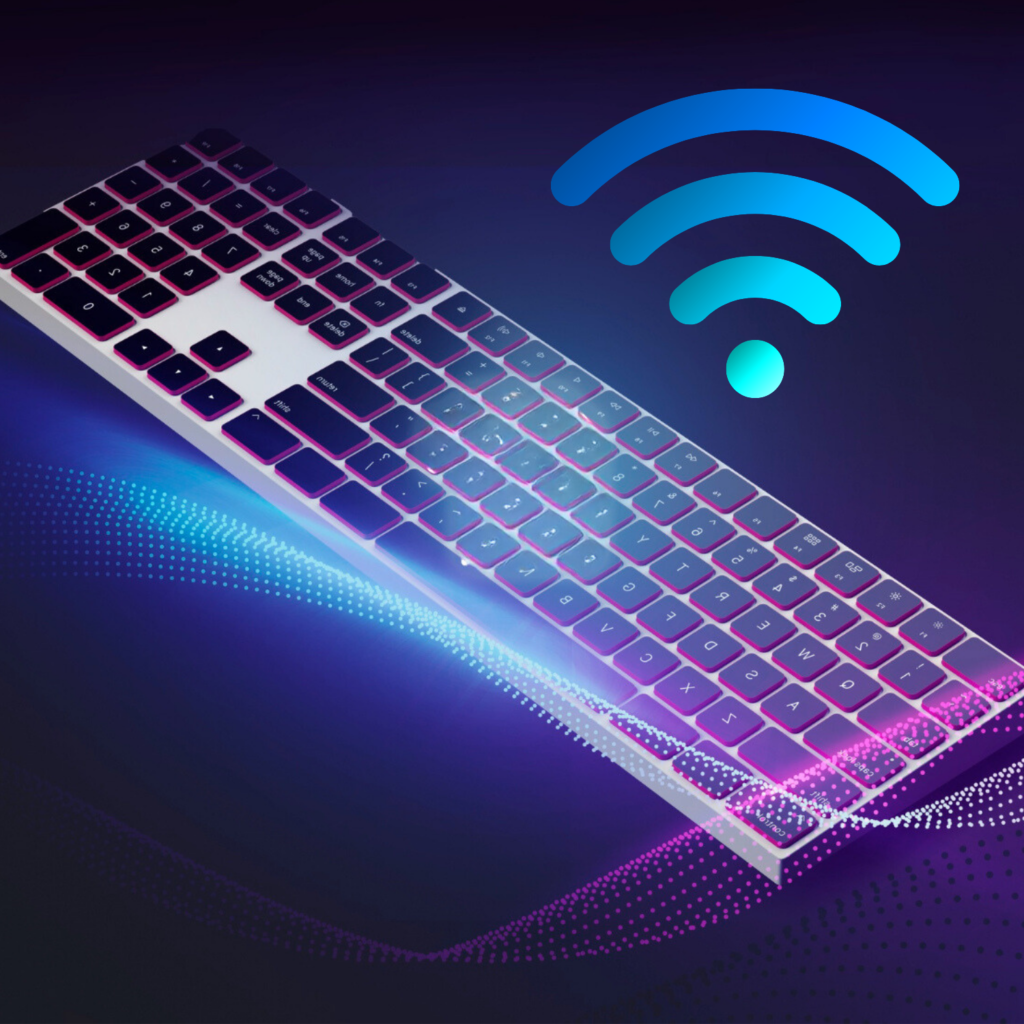
All right, tech enthusiasts, let’s geek out for a moment and explore what makes wireless keyboards tick. Don’t worry if you’re not a tech wizard – I’ll break it down in a way that’s easy to digest.
Wireless Connection Types
a) Radio Frequency (RF):
Think of this as your keyboard’s radio station. It sends signals to a USB dongle plugged into your computer.
- Pros: Super fast and reliable. Usually, it has a range of about 30 feet.
- Cons: Requires a USB port for the dongle.
b) Bluetooth:
This is the same tech your phone uses to connect to wireless earbuds.
- Pros: No dongle is required if your PC has Bluetooth. It can connect to multiple devices.
- Cons: Slightly higher latency than RF, but still great for most gamers.
Latency: The Speed Champion
Remember when wireless meant laggy? Those days are ancient history! Modern wireless keyboards are speed demons.
- Many now boast a 1ms response time – that’s one-thousandth of a second!
- Some brands use proprietary tech to make things even faster. For example, Logitech’s LIGHTSPEED claims to be even faster than some wired connections.
- Fun fact: Human reaction time averages around 200ms, so you won’t notice it even if there is a tiny delay.
Battery Life: The Marathon Runner
Today’s wireless keyboards are like the Energizer Bunny – they keep going and going.
- Most gaming keyboards use rechargeable lithium-ion batteries.
- Battery life can range from 30 hours to several months, depending on usage and features (like RGB lighting).
- Some keyboards have clever power-saving features, like turning off when not in use or dimming lights after inactivity.
Transmission Security: Fort Knox for Your Keystrokes
Are you worried about hackers intercepting your killer moves? Don’t be!
- Many keyboards use AES (Advanced Encryption Standard) encryption – the same stuff used for online banking.
- Each keystroke is encrypted before it’s sent, making it extremely difficult for anyone to intercept your data.
Interference Handling: The Traffic Controller
Your keyboard has to compete with other wireless signals in your home. Here’s how it manages:
- Frequency hopping: Some keyboards rapidly switch frequencies to avoid interference.
- Adaptive frequency: Others can detect busy channels and automatically switch to clearer ones.
- 2.4GHz vs. 5GHz: Some high-end keyboards use the less crowded 5GHz band for even less interference.
Keystroke Registration: The Heart of Performance
This is where the magic really happens:
- Anti-ghosting: Allows multiple keys to be pressed simultaneously without losing inputs.
- N-key rollover: Ensures every keystroke is registered, no matter how many keys you press at once.
- These features are crucial for complex key combinations in games.
Software Integration: The Brain Behind the Operation
Many wireless keyboards come with software that lets you:
- Customize key functions and create macros
- Adjust power settings to optimize battery life
- Update firmware for performance improvements and new features
Understanding these technical aspects can help you decide when choosing a wireless keyboard. It’s not just about cutting the cord – it’s about embracing a technology that’s been refined to meet and exceed the demands of even the most hardcore gamers.
So, the next time someone tells you wireless isn’t good for gaming, you can learn about them. Who knows? You might convert another gamer to the wireless side!
3. Key Features to Look For: Your Keyboard Checklist
When you’re searching for the perfect wireless gaming keyboard, it’s like choosing a new weapon for your arsenal. Here’s what you need to know to make sure you’re getting the best gear for your playstyle:
Switch Types: The Feel of the Game

This is arguably the most important feature – it’s all about how the keys feel when you press them.
a) Mechanical Switches:
- Cherry MX: The gold standard. It comes in various colors like Red (linear, fast), Blue (clicky, tactile), and Brown (tactile, quieter).
- Razer Switches: Designed for gaming with options like Green (clicky) and Yellow (silent and linear).
- Logitech Romer-G: Designed for faster actuation and durability.
b) Membrane Switches:
- It is quiet and often cheaper but less durable and has less tactile feedback.
- Some gamers prefer them for their softer feel.
c) Optical Switches:
- Use light to detect keystrokes, potentially faster and more durable than mechanical switches.
- Brands like Razer and Wooting are pioneering this technology.
Pro Tip: Try out different switch types before buying. It’s a personal preference!
Customization Options: Make It Yours
a) Programmable Keys:
- Look for keyboards with extra keys you can program for specific in-game actions or macros.
- Some keyboards let you reprogram every single key.
b) Macro Recording:
- The ability to record complex key sequences can be a game-changer, especially in MMOs or strategy games.
c) Onboard Memory:
- It stores your custom profiles directly on the keyboard, which is perfect for gaming on different computers.
RGB Lighting: Light Up Your Gaming Life
It’s not just about looks – RGB can enhance your gaming experience:
a) Per-Key RGB:
- Allows for intricate lighting patterns and game-specific illumination.
- Can highlight important keys for different games.
b) Dynamic Lighting:
- Some keyboards sync with games, changing colors based on in-game events.

c) Customization Software:
- Look for robust software that lets you create complex lighting scenarios.
Ergonomics and Comfort: Game Longer, Feel Better
a) Wrist Rest:
- A good wrist rest can prevent strain during long gaming sessions.
- Some keyboards come with detachable, magnetic wristrests.
b) Adjustable Feet:
- It allows you to change the keyboard angle for optimal comfort.
c) Key Layout:
- Consider keyboards with a compact layout if you have limited desk space.
- Full-size keyboards are great if you use the numpad frequently.
Battery Life and Charging: Keep the Game Going
a) Battery Capacity:
- Look for keyboards advertising 30+ hours of gameplay per charge.
- Some can last weeks or even months, depending on usage.
b) Charging Options:
- USB-C is becoming the standard for faster charging.
- Some keyboards offer wireless charging capabilities.
c) Use While Charging:
- Make sure the keyboard can be used in wired mode while charging.
Connectivity Options: Flexibility is Key
a) Multi-Device Support:
- Some keyboards can switch between multiple devices easily.
- Great if you game on both PC and console.
b) Bluetooth + 2.4GHz:
- Keyboards with both options give you more flexibility.
Build Quality and Durability: Built to Last
a) Material:
- Look for keyboards with aluminum top plates for added durability.
- High-quality plastics can also provide a good balance of weight and strength.
b) Spill Resistance:
- Some gaming keyboards offer protection against accidental spills.
c) Key Cap Quality:
- Double-shot PBT keycaps are durable and resist shine over time.
Extra Features: The Cherry on Top
a) Media Controls:
- Dedicated media keys or a volume wheel can be super convenient.
b) USB Passthrough:
- Some wireless keyboards include a USB port for connecting other devices.
c) Phone or Tablet Stand:
- A built-in stand can be handy for multi-tasking or using gaming companion apps.
Remember, the perfect keyboard is different for everyone. Think about which of these features matter most to you based on the types of games you play and your personal preferences.
Be bold and invest in quality – a good keyboard can last for years and significantly improve your gaming experience.
Happy hunting, and may your future wireless keyboard bring you many victories!
4. Top Wireless Gaming Keyboards: The Cream of the Crop
1. Logitech G915 TKL

Overview: The Logitech G915 TKL is a premium, low-profile wireless keyboard that’s taken the gaming world by storm.
Key Features:
- Low-profile GL mechanical switches (Clicky, Tactile, or Linear options)
- Aircraft-grade aluminum alloy body
- LIGHTSPEED wireless technology with 1ms report rate
- Bluetooth connectivity
- Per-key RGB lighting
- 40 hours of battery life with RGB on (or up to 135 days with it off)
- Dedicated media controls and volume wheel
Pros:
- Incredibly thin and sleek design
- Excellent build quality
- Fast and responsive for gaming
- Long battery life
Cons:
- Expensive
- No wrist rest is included
- Micro-USB charging (not USB-C)
Who it’s for: Gamers who want a top-of-the-line, slim keyboard and don’t mind paying a premium.
2. Razer BlackWidow V3 Pro

Overview: A full-sized wireless keyboard that doesn’t compromise on features or performance.
Key Features:
- Razer Green (Clicky) or Yellow (Linear) switches
- 2.4GHz wireless, Bluetooth, and wired connectivity options
- Per-key RGB lighting with Razer Chroma integration
- Plush leatherette wrist rest
- Dedicated media keys and multi-function digital dial
- Up to 192 hours of battery life (with lighting off)
Pros:
- Versatile connectivity options
- Full-sized layout with numpad
- Comfortable wrist rest included
- Excellent for both gaming and typing
Cons:
- Bulky compared to tenkeyless options
- Battery life significantly reduced with RGB on
Who it’s for: Gamers who want a full-sized wireless keyboard with all the bells and whistles.
3. Corsair K65 Wireless

Overview: A compact, tenkeyless wireless keyboard that’s perfect for gamers on a budget.
Key Features:
- Cherry MX Red switches
- 2.4GHz wireless and Bluetooth connectivity
- Blue LED backlighting
- Dedicated media keys
- Up to 75 hours of battery life
Pros:
- More affordable than many competitors
- Compact design great for small desks or lap use
- Cherry MX switches provide reliable performance
Cons:
- Only blue backlighting, no RGB
- No wrist rest included
- Shorter battery life compared to some competitors
Who it’s for: Budget-conscious gamers or those looking for a compact wireless solution.
4. SteelSeries Apex Pro Wireless

Overview: A high-end wireless keyboard with unique adjustable switches.
Key Features:
- OmniPoint adjustable switches (0.4mm to 3.6mm actuation)
- OLED smart display for real-time info
- Aircraft-grade aluminum frame
- 2.4GHz wireless and Bluetooth connectivity
- Per-key RGB lighting
- Up to 40 hours of battery life with RGB on
Pros:
- Unparalleled customization with adjustable switches
- High-quality build
- Useful OLED display
- Great for both gaming and productivity
Cons:
- Very expensive
- Learning curve to optimize the adjustable switches
- Heavy
Who it’s for: Enthusiast gamers who want the ultimate in customization and are willing to pay for it.
5. Keychron K2 (Version 2)

Overview: A versatile wireless mechanical keyboard that’s great for both gaming and typing.
Key Features:
- Hot-swappable switches (Gateron Red, Blue, or Brown)
- 2.4GHz wireless and Bluetooth connectivity
- 84-key layout
- RGB backlighting
- Up to 72 hours of battery life
- Compatible with both Windows and Mac
Pros:
- Excellent value for money
- Compact 75% layout
- Hot-swappable switches for easy customization
- Multi-platform compatibility
Cons:
- No dedicated software for advanced customization
- No dedicated media keys
- Not specifically designed for gaming
Who it’s for: Gamers who also need a keyboard for work or general use, especially those who switch between PC and Mac.
6. Logitech G613

Overview: A full-sized wireless keyboard focused on performance and battery life.
Key Features:
- Romer-G tactile switches
- LIGHTSPEED wireless technology
- Six programmable G-keys
- Dedicated media controls
- Up to 18 months of battery life on two AA batteries
Pros:
- Incredible battery life
- Reliable wireless performance
- Comfortable for long gaming sessions
Cons:
- No backlighting
- Bulky design
- Uses AA batteries instead of rechargeable
Who it’s for: Gamers who prioritize battery life and don’t care about RGB lighting.
When choosing your wireless gaming keyboard, consider your specific needs:
- Do you need a full-sized keyboard or prefer a more compact layout?
- Is RGB lighting important to you, or do you prioritize battery life?
- What’s your budget?
- Do you need multi-device connectivity?
Remember, the “best” keyboard is subjective and depends on your personal preferences and needs. Don’t be afraid to try out different options if possible before making your final decision. Happy gaming!
5. Setting Up Your Wireless Keyboard
Got your new keyboard? Awesome! Here are some tips to get the most out of it:
- Update the firmware right away for the best performance.
- Experiment with different positions – that’s the beauty of wireless!
- If your keyboard and mouse are from the same brand, see if they can share a single USB receiver to save ports.
6. Maintenance and Optimization
Keep your new keyboard in top shape with these simple tips:
1. Clean it regularly – compressed air is your friend!
2. Stay on top of battery life – most keyboards have indicator lights or software warnings.
3. Keep the receiver close to the keyboard for the best connection.
7. Overcoming Wireless Worries
Still on the fence about wireless? Let’s bust some myths:
1. Latency is a non-issue with modern wireless keyboards.
2. Battery life is long enough that you won’t be caught off-guard.
3. Interference is rare, but if it happens, switching the wireless channel usually solves it.
8. The Future is Wireless
Exciting times are ahead! We’re talking about advances in battery tech, even lower latency, and who knows – maybe even solar-powered keyboards? The sky’s the limit!
9. Wrapping Up
Wireless keyboards have come a long way, and there’s never been a better time to cut the cord.
Whether you’re a competitive gamer or just looking to declutter your desk, there’s a wireless keyboard out there for you. Why not give one a try? Your fingers (and your desk space) will thank you!
10. FAQs
Q: Are wireless keyboards good for competitive gaming?
A: Absolutely! Many pro gamers use wireless keyboards in tournaments.
Q: How long do batteries really last?
A: It varies, but many can go 30+ hours on a single charge. Some can last weeks!
Q: Can I use my wireless keyboard while it’s charging?
A: Most models let you use a cable to charge and play at the same time.
Q: Are wireless keyboards more expensive?
A: They can be, but there are options for every budget. The convenience is worth it for many gamers.
